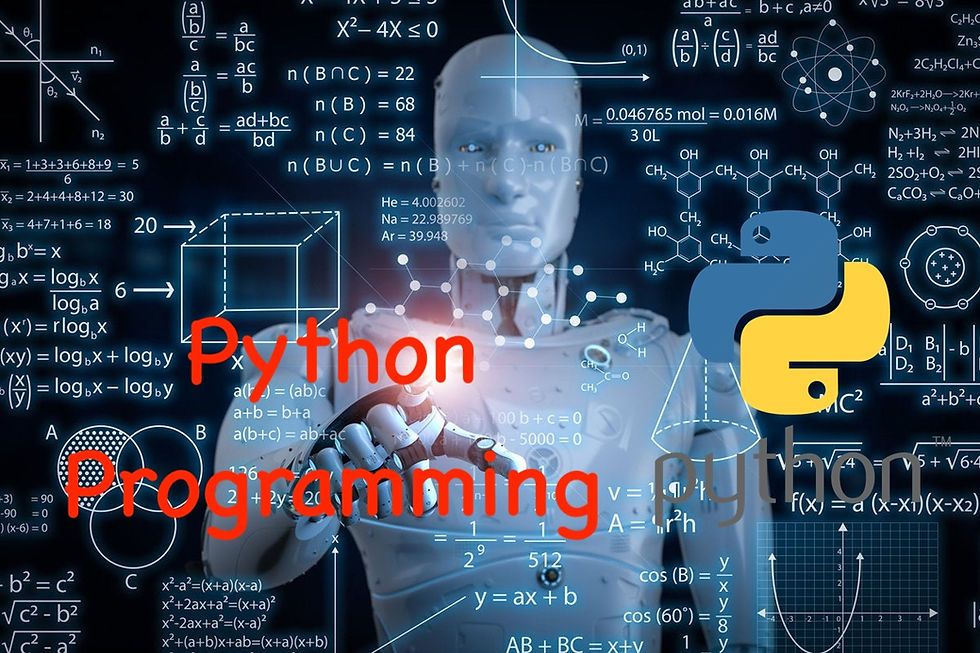
Hello, young data scientists! Welcome to an exciting new blog post where we delve into a fantastic Python library called PyForest. If you love working with data but find it tedious to import all the necessary libraries every time, PyForest is here to save the day. Let’s explore how this library can make your coding life easier and more fun!
What is PyForest?
PyForest is a super useful library that automatically imports popular Python data science libraries for you. Imagine not having to write all those import statements every time you start a new project. With PyForest, most of the essential libraries are imported as soon as you use them in your code.
How to Install PyForest
First things first, let's get PyForest installed. You can do this easily using a package manager. Here's how you can install it:
pip install pyforestOnce installed, you're ready to start using this magical library.
Using PyForest
Let’s dive into some examples to see how PyForest simplifies our coding tasks.
Reading a CSV File
Normally, to read a CSV file, you would import the pandas library like this:
import pandas as pdBut with PyForest, you can skip this step. Just write your code as if pandas is already imported.
Example: Reading a CSV
import pyforest
# Reading a CSV file
df = pd.read_csv("your_dataset.csv")
print(df.head())In this example:
We use pd.read_csv() to read a CSV file.
PyForest automatically imports pandas for us, so we don't need to write import pandas as pd.
Checking Active Imports
You might wonder which libraries PyForest has imported so far. You can check this using the active_imports function.
# Checking active imports
print(active_imports())This will show you which libraries have been imported automatically by PyForest.
Plotting Data with Matplotlib
Let's say you want to plot some data. Normally, you would import matplotlib.pyplot like this:
import matplotlib.pyplot as pltWith PyForest, you can skip this step too!
Example: Plotting with Matplotlib
import pyforest
# Creating some data
list1 = [1, 2, 3, 4, 5]
list2 = [2, 3, 4, 5, 6]
# Plotting the data
plt.plot(list1, list2)
plt.xlabel("x-axis")
plt.ylabel("y-axis")
plt.show()
# Checking active imports
print(active_imports())In this example:
We plot data using plt.plot().
PyForest imports matplotlib.pyplot for us when we use plt.
Using NumPy for Arrays
NumPy is another essential library for data science. Normally, you would import it like this:
import numpy as npWith PyForest, it’s even simpler.
Example: Creating a NumPy Array
import pyforest
# Creating a NumPy array
array = np.array([1, 2, 3, 4, 5])
print(array)
# Checking active imports
print(active_imports())Here, PyForest imports numpy automatically when we use np.
Visualizing Data with Seaborn
Seaborn is great for making attractive statistical plots. Normally, you would import it like this:
import seaborn as snsWith PyForest, you can skip this step as well.
Example: Plotting with Seaborn
import pyforest
# Reading a dataset
df = pd.read_csv("your_dataset.csv")
# Plotting a histogram
sns.histplot(df['your_column'])
plt.show()
# Checking active imports
print(active_imports())In this example:
We read a dataset using pd.read_csv().
We plot a histogram using sns.histplot().
PyForest imports both pandas and seaborn for us.
Conclusion
PyForest is a fantastic library that can save you a lot of time and make your code cleaner by automatically importing the libraries you need. Here’s a quick summary of what we’ve learned:
Installation: Easy to install using a package manager.
Automatic Imports: Automatically imports popular data science libraries like pandas, numpy, matplotlib, and seaborn.
Active Imports: Check which libraries have been imported using active_imports.
I hope you enjoyed this introduction to PyForest. Try it out in your next data science project and see how much easier it makes your coding experience. Happy coding, and see you next time!
Comments