Part 11: Dive into Categorical Plots with Seaborn: Visualizing Data Made Easy
- Revanth Reddy Tondapu
- May 24, 2024
- 3 min read
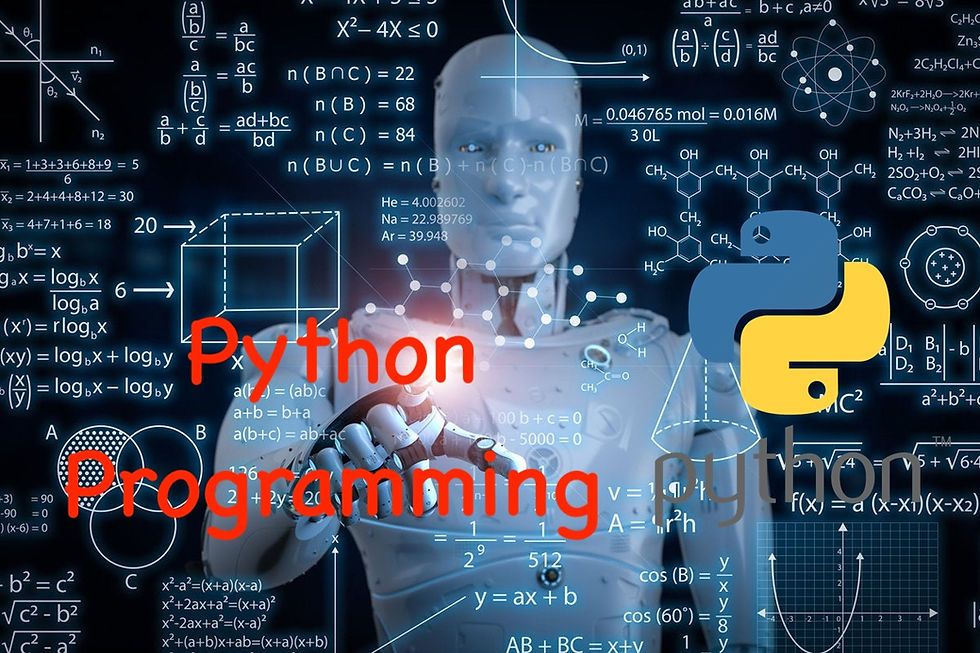
Hello everyone! Welcome back to our exciting journey through the world of data visualization with Seaborn. Today, we’re going to explore a fascinating topic: categorical plots. These plots help us visualize data that is divided into categories, making it easier to understand and analyze. Ready to dive in? Let’s get started!
What are Categorical Plots?
Categorical plots are used to visualize data that can be divided into different categories. For example, we can categorize people based on gender, whether they smoke or not, the day of the week, and more. Seaborn provides several types of categorical plots, such as count plots, bar plots, box plots, and violin plots. Let's explore each one with simple examples.
Getting Started with Categorical Plots
Before we begin, let's import the necessary libraries and load our dataset. We'll use the "tips" dataset again, which contains information about bills and tips in a restaurant.
import seaborn as sns
import matplotlib.pyplot as plt
# Load the tips dataset
df = sns.load_dataset('tips')
print(df.head())Count Plot
A count plot shows the count of observations in each categorical bin using bars. It’s a great way to understand how many times each category appears in your data.
# Count plot for the 'sex' column
sns.countplot(x='sex', data=df)
plt.title('Count of Male and Female Customers')
plt.xlabel('Gender')
plt.ylabel('Count')
plt.show()In this code:
sns.countplot creates a count plot.
x='sex' specifies the column we are analyzing.
data=df specifies the dataset we are using.
You can also use the y parameter to switch the axis:
sns.countplot(y='sex', data=df)
plt.title('Count of Male and Female Customers')
plt.xlabel('Count')
plt.ylabel('Gender')
plt.show()Bar Plot
A bar plot shows the relationship between a categorical variable and a continuous variable. It displays the mean (average) of the continuous variable for each category.
# Bar plot for total bill by gender
sns.barplot(x='sex', y='total_bill', data=df)
plt.title('Average Total Bill by Gender')
plt.xlabel('Gender')
plt.ylabel('Average Total Bill')
plt.show()In this code:
sns.barplot creates a bar plot.
x='sex' specifies the categorical variable (gender).
y='total_bill' specifies the continuous variable (total bill).
Box Plot
A box plot shows the distribution of data based on a five-number summary: minimum, first quartile (25th percentile), median, third quartile (75th percentile), and maximum. It also highlights outliers.
# Box plot for total bill by gender
sns.boxplot(x='sex', y='total_bill', data=df)
plt.title('Total Bill Distribution by Gender')
plt.xlabel('Gender')
plt.ylabel('Total Bill')
plt.show()In this code:
sns.boxplot creates a box plot.
You can also add another categorical variable to color the boxes:
# Box plot for total bill by day and gender
sns.boxplot(x='day', y='total_bill', hue='sex', data=df)
plt.title('Total Bill Distribution by Day and Gender')
plt.xlabel('Day of the Week')
plt.ylabel('Total Bill')
plt.show()Violin Plot
A violin plot combines a box plot and a KDE (Kernel Density Estimate) plot. It shows the distribution of data and the probability density at different values.
# Violin plot for total bill by gender
sns.violinplot(x='sex', y='total_bill', data=df)
plt.title('Total Bill Distribution by Gender')
plt.xlabel('Gender')
plt.ylabel('Total Bill')
plt.show()In this code:
sns.violinplot creates a violin plot.
You can also use the hue parameter to add more detail:
# Violin plot for total bill by day and gender
sns.violinplot(x='day', y='total_bill', hue='sex', data=df, split=True)
plt.title('Total Bill Distribution by Day and Gender')
plt.xlabel('Day of the Week')
plt.ylabel('Total Bill')
plt.show()Conclusion
We’ve explored several types of categorical plots in Seaborn, including count plots, bar plots, box plots, and violin plots. These plots help us visualize and understand data that can be divided into categories. By using these plots, you can uncover patterns and insights in your data more easily.
Remember to practice using different datasets and try out various plots to see what works best for your analysis. In our next post, we will dive into exploratory data analysis (EDA) and see how Seaborn can help us uncover even more insights.
Thank you for reading! If you enjoyed this post, share it with your friends and keep practicing your data visualization skills. Happy plotting!
Comments