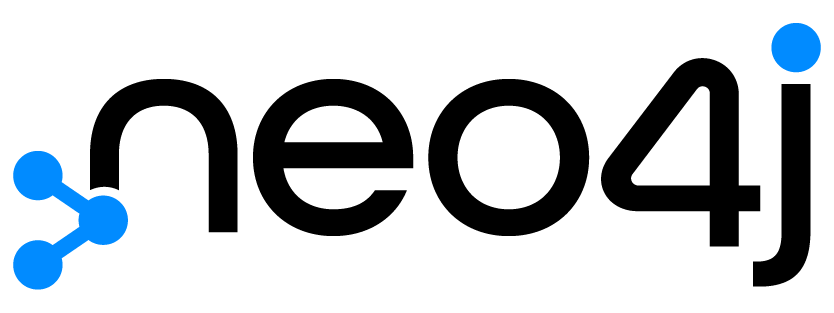
Welcome to another fascinating dive into the world of graph databases! Today, we will focus on the property graph model, the underlying data structure used by Neo4j. This model is designed to represent and manage data in a way that emphasizes relationships between data points. The property graph model consists of three main components: nodes, relationships, and properties. Each of these plays a crucial role in how data is stored and queried in Neo4j.

Nodes: The Building Blocks of Graphs
Nodes are the primary entities in a graph. Think of them as the objects or items in your data set. For example, in a social network, nodes could represent people.
Labels
Nodes can have one or more labels that categorize them. For instance, a node representing a person might have a "Person" label.
Properties
Nodes can also have properties, which are key-value pairs that store additional information about the node. For example, a person node might have properties like:
name: "Alice"
age: 30
email: "alice@example.com"
Nodes are fundamental because they hold the core data, but relationships are what make the property graph model truly powerful.
Relationships: Connecting the Dots

Relationships connect nodes and define how they are related. Unlike edges in traditional graphs, relationships in Neo4j have direction and type.
Type
Each relationship has a type that specifies its nature. For instance, a "KNOWS" relationship might connect two "Person" nodes, indicating a friendship.
Direction
Relationships have direction, shown as arrows, which provide context. For example, a "PURCHASED" relationship might point from a "Person" node to a "Product" node.
Properties
Relationships can also have properties. For example, a "PURCHASED" relationship might have a date property indicating when a purchase happened.
Relationships are crucial because they reveal the connections and interactions between nodes, enabling complex queries and analyses.
Properties: Enriching the Graph

Both nodes and relationships can have properties, which are key-value pairs. These properties store additional data that enriches the graph model.
Key-Value Pairs
Properties are structured as key-value pairs. For example, a book node might have properties like:
title: "The Great Gatsby"
publishedYear: 1925
Properties enhance the expressiveness of the graph model by providing detailed information about nodes and relationships, making the data more useful and insightful.
Flexibility: Schema-Free Nature
One of the great strengths of the property graph model in Neo4j is its schema-free nature.
Flexibility
Unlike traditional databases that require a predefined schema, Neo4j allows you to add new nodes, relationships, and properties on the fly.
Dynamic Changes
You can dynamically modify the graph structure as your data evolves, making it highly adaptable to changing requirements. This flexibility is especially useful in real-world applications where data structures are often not static.
Creating a Basic Data Model with Arrows App
To understand the property graph model better, let's create a basic data model using the Arrows app.
Step-by-Step Guide
Open the Arrows App: Go to your browser and open the URL of the Arrows application.
Select a Theme: Choose any theme from the right menu.
Add Nodes:
Click on "Add Node".
Click on the node and give it a label, such as "Person".
Add properties to this node, like firstName and department.
Create Relationships:
Create another node and connect it to the first node by dragging after clicking at the border.
Give this new node the same "Person" label but with different properties, like just firstName.
Define the relationship type, such as "FRIENDS_WITH".
Add More Nodes:
Add a node with a different label, such as "Company", and relevant properties.
Change the color for better readability.
Add another node with a different label, like "Technology", and add a property, such as technologyName.
Define More Relationships:
Create relationships between the "Person" and "Company" nodes, like "WORKS_FOR".
Create a relationship between the "Person" and "Technology" nodes, like "LIKES".
Visual Adjustments:
Adjust the diagram as you like.
Use the "Download and Export" button to export the data model as an image or the corresponding Cypher query language.
Change Themes:
To change the theme of this graph, select from the options available on the right-hand side.

Conclusion
In this demo, we got a better understanding of the property graph model by drawing a basic graph data model using the Arrows application. This hands-on experience helps solidify the concepts of nodes, relationships, and properties, and how they interact within a graph database like Neo4j.
Stay tuned for our upcoming sections, where we will dive into Cypher Query Language, the main query language of Neo4j, and explore more advanced features and use cases. Happy graphing!
Comments