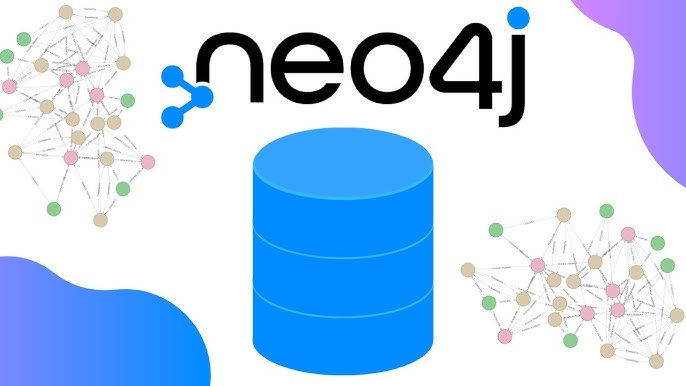
Neo4j is a powerful graph database, and with the addition of plugins, its functionality can be significantly extended. In this blog post, we will walk through the process of installing plugins in Neo4j Desktop and Docker. By the end, you'll have a clear understanding of how to enhance your Neo4j database with the APOC and GDS plugins, and how to confirm their installations.
Installing Plugins in Neo4j Desktop
Step 1: Accessing the Plugins Tab
Select an Active DBMS: Open Neo4j Desktop and select any active DBMS (Database Management System).
Navigate to Plugins Tab: On the right-hand side, click on the "Plugins" tab to see the available plugins.
Step 2: Installing the APOC Plugin
APOC (Awesome Procedures on Cypher) is a widely-used plugin library that provides a plethora of procedures and functions to extend the capabilities of Neo4j.
Install APOC: Click on the APOC plugin and then click on "Install".
Restart DBMS: The DBMS will automatically restart to make the APOC plugin available.
Step 3: Verifying APOC Installation
To confirm that the APOC plugin has been successfully installed, follow these steps:
Open Neo4j Browser: Navigate to the Neo4j browser.
Run Help Command: Execute the following command to see the list of APOC functions and procedures:
CALL apoc.help("load")Step 4: Installing the GDS Plugin
The Graph Data Science (GDS) library provides advanced algorithms for analyzing graph data. It's an essential tool for data scientists working with Neo4j.
Install GDS: Click on the GDS plugin and then click on "Install".
Restart DBMS: Confirm the installation by restarting the DBMS.
Step 5: Verifying GDS Installation
To ensure that the GDS plugin is installed correctly, run the following command in the Neo4j browser:
CALL gds.version()This command will display the installed GDS version.
Exploring Neo4j's Folder Structure
Understanding the folder structure of Neo4j helps in managing configurations and data storage more effectively. Here's a brief overview:
Plugins Folder: Navigate to the plugins folder to see installed plugins as JAR files.
Configuration Files: The neo4j.conf file, found in the DBMS folder, allows you to adjust default directories for CSV file loading and memory settings.
Import Folder: Place CSV files in the import folder for loading data using Cypher.
Bin Folder: Contains tools like neo4j-admin for database management tasks such as backups.
Data Folder: Stores all Neo4j data files.
Installing Plugins in Docker
If you prefer using Docker for managing your Neo4j instance, you can also install plugins easily. Below is a sample Docker Compose file to set up Neo4j with APOC and GDS plugins.
Docker Compose File
version: '3.8'
services:
neo4j:
image: neo4j:latest
container_name: neo4j
ports:
- "7474:7474" # HTTP port for Neo4j Browser and API
- "7687:7687" # Bolt port for database connections
environment:
- NEO4J_AUTH=neo4j/securepassword # Custom username and password
- NEO4J_dbms_memory_pagecache_size=4G
- NEO4J_dbms_memory_heap_initial__size=2G
- NEO4J_dbms_memory_heap_max__size=4G
- NEO4J_PLUGINS=["apoc", "graph-data-science"]
- NEO4J_apoc_export_file_enabled=true
- NEO4J_apoc_import_file_enabled=true
- NEO4J_apoc_import_file_use__neo4j__config=true
volumes:
- neo4j_data:/data
- neo4j_logs:/logs
- neo4j_import:/var/lib/neo4j/import
- neo4j_plugins:/plugins
volumes:
neo4j_data:
neo4j_logs:
neo4j_import:
neo4j_plugins:Verifying Plugin Installation in Docker
After starting the Neo4j container, you can verify the plugin installations by running the following commands in the Neo4j browser:
Verify APOC Installation:
CALL apoc.help("load")2. Verify GDS Installation:
CALL gds.version()Conclusion
Installing plugins in Neo4j, whether in the desktop version or Docker, significantly enhances its capabilities. With APOC and GDS, you can perform advanced data manipulations and graph analyses, respectively. By following the steps outlined in this guide, you can easily install and verify these plugins, ensuring your Neo4j instance is equipped with powerful tools for your data needs.
Комментарии