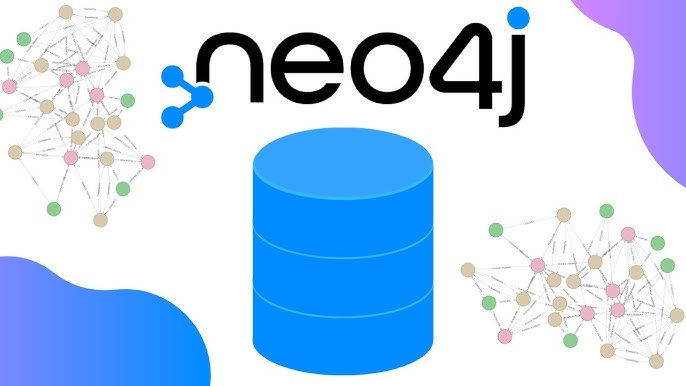
Proper memory configuration is crucial for the optimal performance of Neo4j databases. In this blog post, we will discuss the key components of memory allocation in Neo4j, including the Java heap, Neo4j's cache, and OS memory. Additionally, we will explore how indexing can improve query performance and how to use the PROFILE command to analyze query execution.
Memory Configuration in Neo4j
Key Components of Memory Allocation
Java Heap:
The Java heap is used by Neo4j for various purposes, including query processing, transaction management, and caching.
It is recommended to allocate around 40% of your system's available memory to the Java heap.
Ensure that the heap size is not too large, as this could lead to long garbage collection pauses.
Neo4j Page Cache:
The page cache is used to cache nodes, relationships, and properties of your graph.
This helps in reducing disk I/O and improves query performance.
Allocate around 50% to 70% of your system's available memory to the page cache. The exact size depends on your dataset and access patterns.
Operating System (OS) Memory:
OS memory is used for various system-level operations, including file buffering and networking.
Leave around 10% to 20% of your system's available memory for the OS. This ensures that there is enough memory for the OS to function efficiently and handle file I/O operations.
Example Memory Allocation
Let's consider a server with 64 GB of RAM. Here's how you might allocate memory:
Java Heap: 40% of 64 GB, which is around 26 GB.
Page Cache: 50% of 64 GB, which is 32 GB.
OS Memory: 10% of 64 GB, which is around 6 GB.
All these memory settings can be configured in the neo4j.conf file located in the conf directory within the Neo4j home directory.
By following these recommendations for the Java heap, Neo4j's page cache, and OS memory, you can ensure that your database runs efficiently and handles queries effectively.
Improving Query Performance with Indexing
Introduction to Indexing
Indexing can significantly improve the performance of queries in Neo4j. In this demo, we will learn how to create indexes and use the PROFILE command to analyze query performance.
Demo: Creating and Using Indexes
Create a New Project: Create a new project and name it "Project A".
Add and Start DBMS: Add a DBMS under this project, set the password, and start the DBMS.
Insert Data: Open the browser and run a script to insert some data into the graph database. This data contains Person and Movie labels.
Analyzing Query Performance
1. Run a Match Query:
Run a MATCH query to search for a person with the name "Tom Hanks".
Add the word PROFILE before the query to get an execution plan.
Example query:
PROFILE MATCH (p:Person {name: 'Tom Hanks'}) RETURN p;2. Examine DB Hits:
The execution plan shows that this query made 172 DB hits.
DB hits in Neo4j represent the number of database accesses during the execution of a query, useful for analyzing and optimizing query performance.
The query has performed an "All Nodes Scan," meaning it scanned each node before filtering for "Tom Hanks."
Creating an Index
1. Create an Index on the Name Property:
Create an index on the name property of the Person label.
Example query:
CREATE INDEX ON :Person(name);2. Run the Query Again:
Run the same query again with the PROFILE keyword.
Example query:
PROFILE MATCH (p:Person {name: 'Tom Hanks'}) RETURN p;3. Examine the Improved Execution Plan:
The query now performs a "Node Index Seek," which is like a lookup.
A lookup is always faster than a full data scan.
The execution plan shows only 2 DB hits, compared to the 172 DB hits before creating the index.
Conclusion of the Demo
In this demo, we learned how to profile queries and improve their performance using indexes. By using the PROFILE command and creating indexes, we can significantly enhance query performance.
Best Practices for Optimizing Cypher Queries
Optimizing Cypher queries in Neo4j is essential for efficient graph database performance. Here are some best practices:
Use Indexes and Constraints:
Indexes speed up the lookup of nodes with specific property values.
Constraints ensure data integrity and create an index on the constraint property.
Profile and Explain Your Queries:
Use the PROFILE and EXPLAIN keywords to analyze how Neo4j plans to execute your query.
EXPLAIN provides a high-level overview, while PROFILE gives detailed execution metrics.
Limit the Scope of Your Queries:
Restrict the number of nodes and relationships your query touches by using labels and index properties to narrow down the search space.
Avoid Using Star in Match Clauses:
Specifying a variable length path with * can be expensive. If you know the maximum length of the path, use a bounded range.
Use UNWIND for Large Collections:
When dealing with large collections, use UNWIND to process elements individually instead of using large IN clauses.
Filter Early:
Apply filters as early as possible in your query to reduce the number of nodes and relationships Neo4j has to process.
Use WITH to Control Query Flow:
Break down complex queries using WITH to control the flow of data and apply intermediate filtering or aggregation.
Avoid Unnecessary Node Creation:
Check if a node or relationship exists before creating it to avoid duplicates.
Optimize Relationship Traversal:
When traversing relationships, use direction and type to limit the search space.
Implementing these best practices can significantly enhance the performance and efficiency of your Cypher queries in Neo4j.
By following these memory configuration guidelines and query optimization techniques, you can ensure that your Neo4j database runs efficiently and handles queries effectively.
コメント