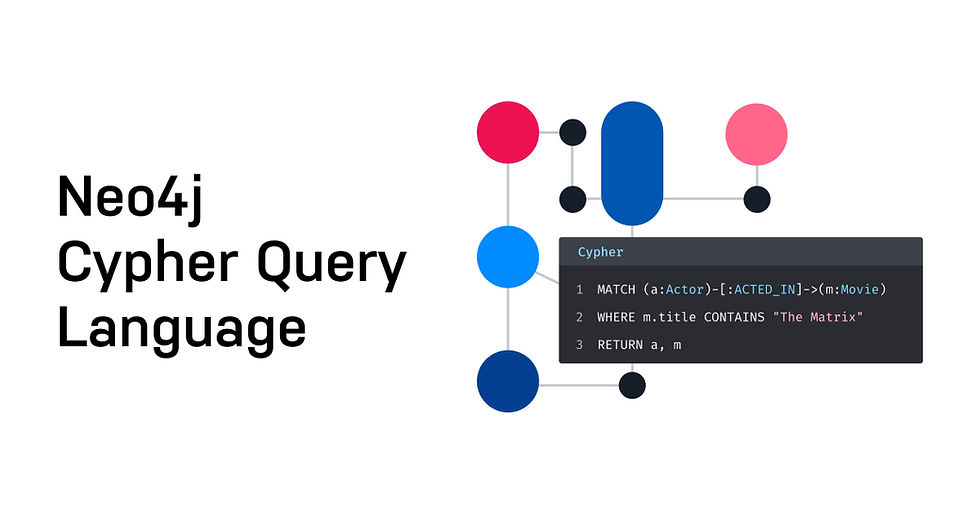
Cypher is a powerful query language designed specifically for working with graph data in Neo4j. It allows you to query and update the graph database in a clear and intuitive way. In this blog post, we'll explore various aspects of Cypher, starting with the basics and moving on to more advanced topics. Our goal is to equip you with the knowledge and skills to effectively use Cypher in your projects. We'll cover topics like filtering, aggregation, CRUD operations, and working with relationships. By the end of this demo, you'll be comfortable writing basic Cypher queries and navigating through your graph data.
Basic Queries: Retrieving Nodes and Relationships
Let's start with retrieving all nodes of a particular type. In our sample data set, we have nodes representing movies and actors. To retrieve all movies, we use a basic MATCH query. This query retrieves all nodes labeled as Movie and returns them.
MATCH (m:Movie)
RETURN mMATCH: Specifies the pattern we're looking for, in this case, any node labeled Movie.
RETURN: Specifies what we want to return, which is the nodes we matched.
Retrieving Specific Properties
Next, let's retrieve specific properties of the nodes. We'll get the title and release year of each movie in this query. We use the same MATCH clause to find all movie nodes. However, in the RETURN clause, we specify that we only want to return the title and released properties of each movie node.
MATCH (m:Movie)
RETURN m.title, m.releasedThis way, we get a more focused result set.
Filtering Results
Now let's move on to filtering our results. We'll retrieve movies released after the year 2000. Here we've added a WHERE clause to filter the results.
MATCH (m:Movie)
WHERE m.released > 2000
RETURN m.title, m.releasedWHERE: Specifies a condition. In this case, we're only interested in movies released after the year 2000.
The rest of the query remains the same, and we still return the title and released properties of the matching movie nodes.
Counting Nodes
Finally, let's look at how to count the number of nodes that match a pattern. We'll count the number of movies in our data set. In this query, we use the count function to count the number of movie nodes. The AS keyword allows us to give a meaningful name to the result column, in this case, NumberOfMovies.
MATCH (m:Movie)
RETURN count(m) AS NumberOfMoviesThis query returns the total number of movies in our graph.
CRUD Operations: Create, Read, Update, and Delete
Creating Nodes
To create a new movie node, we use the CREATE clause. Here’s an example:
CREATE (m:Movie {title: 'Inception', released: 2010})
RETURN mReading Nodes
We’ve already covered reading nodes using the MATCH clause.
Updating Nodes
To update a node, we use the SET clause. For example, to update the release year of a movie:
MATCH (m:Movie {title: 'Inception'})
SET m.released = 2011
RETURN mDeleting Nodes
To delete a node, we use the DELETE clause. Note that you must first detach the node from its relationships.
MATCH (m:Movie {title: 'Inception'})
DETACH DELETE mWorking with Relationships
Creating Relationships
To create a relationship between two nodes, we use the CREATE clause. For example, to create a relationship between a movie and an actor:
MATCH (a:Actor {name: 'Leonardo DiCaprio'}), (m:Movie {title: 'Inception'})
CREATE (a)-[:ACTED_IN]->(m)
RETURN a, mUsing the MERGE Clause
The MERGE clause is used to ensure data consistency by either creating or matching existing nodes and relationships. For example:
MERGE (m:Movie {title: 'Inception'})
ON CREATE SET m.released = 2010
RETURN mPath Functions
Cypher provides functions to find paths in the graph, such as the shortest path:
MATCH p = shortestPath((a:Actor {name: 'Leonardo DiCaprio'})-[:ACTED_IN*]-(m:Movie {title: 'Inception'}))
RETURN pConclusion
With these foundational queries, you're ready to start exploring and analyzing your graph data using Cypher. We’ve covered basic queries to retrieve nodes and relationships, filtering results, counting nodes, CRUD operations, and working with relationships. By mastering these basics, you'll be well-equipped to tackle more complex queries and make the most out of your graph database. Happy querying!
Comments