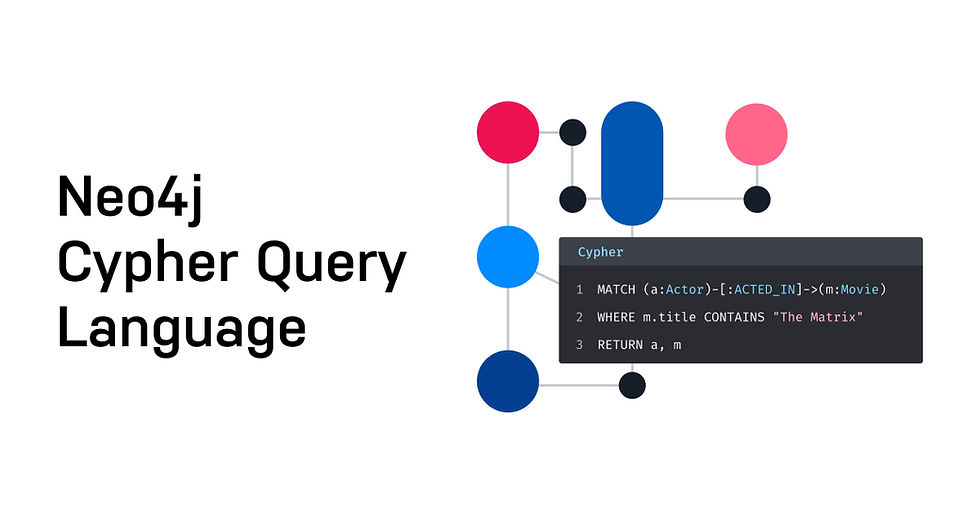
Welcome to a step-by-step guide on performing CRUD operations in Cypher! CRUD stands for Create, Read, Update, and Delete—essential operations for managing your data in Neo4j. In this demo, we'll walk through each operation, providing practical examples to help you understand and apply these concepts effectively.
Creating Nodes and Relationships
Creating nodes and relationships is the first step in building your graph database.
Example: Create a New Movie Node
Let's start by creating a new movie node with properties such as title, release year, and duration. The newly created node will be returned.
CREATE (m:Movie {title: 'Inception', released: 2010, duration: 148})
RETURN mThis query creates a movie node labeled Movie with the specified properties.
Example: Create an Actor Node and a Relationship
Next, we'll create an actor node and establish a relationship between the actor and the movie "Inception."
CREATE (a:Person {name: 'Leonardo DiCaprio'})
WITH a
MATCH (m:Movie {title: 'Inception'})
CREATE (a)-[:ACTED_IN]->(m)
RETURN a, mThis query first creates an actor node labeled Person with the name "Leonardo DiCaprio." The WITH clause carries the created node forward. Then it matches the "Inception" movie node and creates an ACTED_IN relationship between the actor and the movie.
Reading Data
Reading data from the database allows you to retrieve and analyze your stored information.
Example: Retrieve All Movies and Their Release Years
We'll match all movie nodes and return their title and release year properties.
MATCH (m:Movie)
RETURN m.title, m.releasedThis query retrieves the title and release year of all movie nodes in the database.
Example: Retrieve Movies Released After 2000
Let's read data with a specific filter to find all movies released after the year 2000.
MATCH (m:Movie)
WHERE m.released > 2000
RETURN m.title, m.releasedThis query matches movie nodes with a release year greater than 2000 and returns their title and release year properties.
Updating Data
Updating nodes allows you to modify existing data in your graph.
Example: Change the Duration of "Inception" to 150 Minutes
We'll match the "Inception" movie node and update its duration property to 150 minutes.
MATCH (m:Movie {title: 'Inception'})
SET m.duration = 150
RETURN mThis query updates the duration of the "Inception" movie node and returns the updated node.
Example: Add a Genre Property to "Inception"
We can also add a new property to an existing node. Let's add a genre property to the "Inception" movie.
MATCH (m:Movie {title: 'Inception'})
SET m.genre = 'Science Fiction'
RETURN mThis query matches the "Inception" movie node and adds a new genre property with the value "Science Fiction." The updated node is then returned.
Deleting Data
Deleting nodes and relationships is necessary for maintaining and cleaning your graph database.
Example: Delete the "Inception" Movie Node
We'll delete the "Inception" movie node along with any relationships it has using the DETACH DELETE clause.
MATCH (m:Movie {title: 'Inception'})
DETACH DELETE mThis query matches the "Inception" movie node and deletes it, along with all its relationships.
Conclusion
In this demo, we've covered the fundamental CRUD operations in Cypher: creating nodes and relationships, reading data, updating nodes, and deleting nodes and relationships. These operations are essential for managing your graph data in Neo4j.
By mastering these CRUD operations, you'll be well-equipped to handle and manipulate your graph data efficiently. Happy querying!
Comments