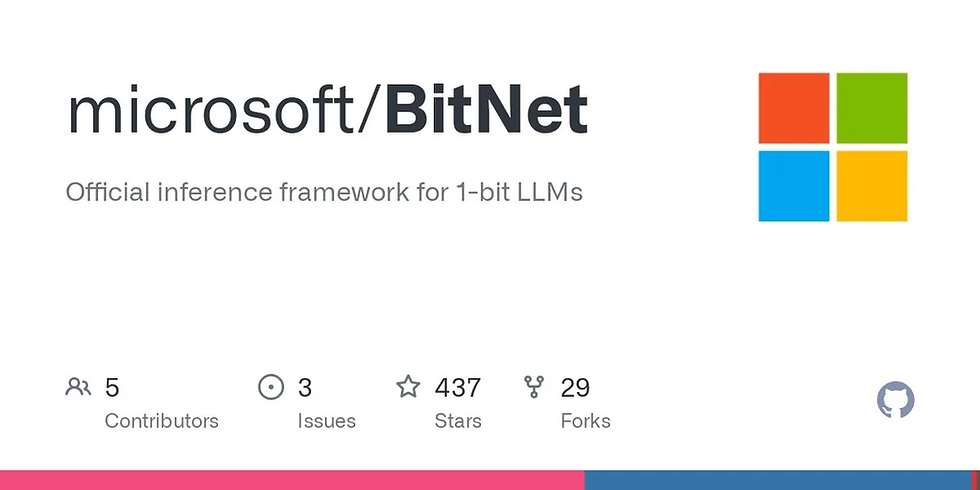
In the world of artificial intelligence, the ability to run large language models (LLMs) efficiently and cost-effectively is a pivotal advancement. Recent developments, such as those found in Microsoft's BitNet, have made it possible to run a 100 billion parameter model on a single CPU, drastically reducing energy consumption and increasing processing speeds. This breakthrough not only democratizes access to powerful AI models but also paves the way for innovative applications across various fields.
The OneBit LLMs Breakthrough
At the heart of this innovation is the concept of OneBit LLMs. This approach allows you to run massive models, similar to those used by popular AI chatbots, on a local CPU. The efficiency gains are remarkable, with the potential to achieve up to five tokens per second processing speed. This is a significant leap forward, considering the usual computational demands of such large models.
Key Benefits:
Speed Improvements: Experience up to a fivefold speed increase on ARM CPUs and a sixfold increase on x86 CPUs.
Energy Efficiency: Achieve up to an 80% reduction in energy consumption, making this approach both cost-effective and environmentally friendly.
Accessibility: Run large AI models locally without needing specialized hardware, opening up new possibilities for developers and researchers.
Setting Up Your Environment
To get started with running these models on your local machine, you'll need to follow a few setup steps. This involves installing necessary software packages and setting up a virtual environment to ensure your project runs smoothly without interference from other projects.
Preliminary Steps:
Install Required Packages: Ensure you have Python, CMake, and other dependencies installed. For Windows users, Visual Studio 2022 is needed, while Linux users can follow specific commands for installation.
Create a Virtual Environment: This isolates your project, preventing conflicts with other software. Use the conda package manager for easy setup across different operating systems.
Clone the Repository: Download the open-source code from the BitNet repository. Make sure to include submodules in your cloning process to ensure all components are available.
Install Additional Requirements: Use pip to install necessary Python packages and CMake to prepare for model execution.
Downloading and Running the Model
Once the environment is set up, the next step is to download and run the model. This involves using a command-line interface to fetch the model data and then executing it on your CPU.
Steps to Run the Model:
Download the Model: Utilize a command-line tool to download the model from a trusted source. This might take some time due to the size of the model.
Execute the Model: Run a Python script to compile and execute the model. This will allow you to input questions and receive responses, demonstrating the model's capabilities on a single CPU.
Monitor CPU Usage: During execution, observe your system's CPU usage. You'll notice that only one CPU is utilized, showcasing the efficiency of this approach.
Implications and Future Prospects
The ability to run large models on a single CPU is poised to revolutionize how we interact with AI. It democratizes access, allowing more individuals and smaller organizations to harness the power of advanced AI without significant infrastructure investments. This is particularly exciting for applications in education, research, and small business innovation.
Imagine the potential for personal assistants, educational tools, and creative applications that can now be developed and run locally. This advancement is a testament to the rapid progress in AI technology and its increasing accessibility.
In conclusion, the development of OneBit LLMs, as exemplified by Microsoft's BitNet, represents a significant step forward in making powerful AI tools available to a broader audience. As technology continues to evolve, we can expect even more groundbreaking advancements that will further enhance our ability to leverage AI in everyday life.
Comments