Part 16: Unlocking the Power of Python's Map Function: A Fun and Easy Guide
- Revanth Reddy Tondapu
- May 19, 2024
- 3 min read
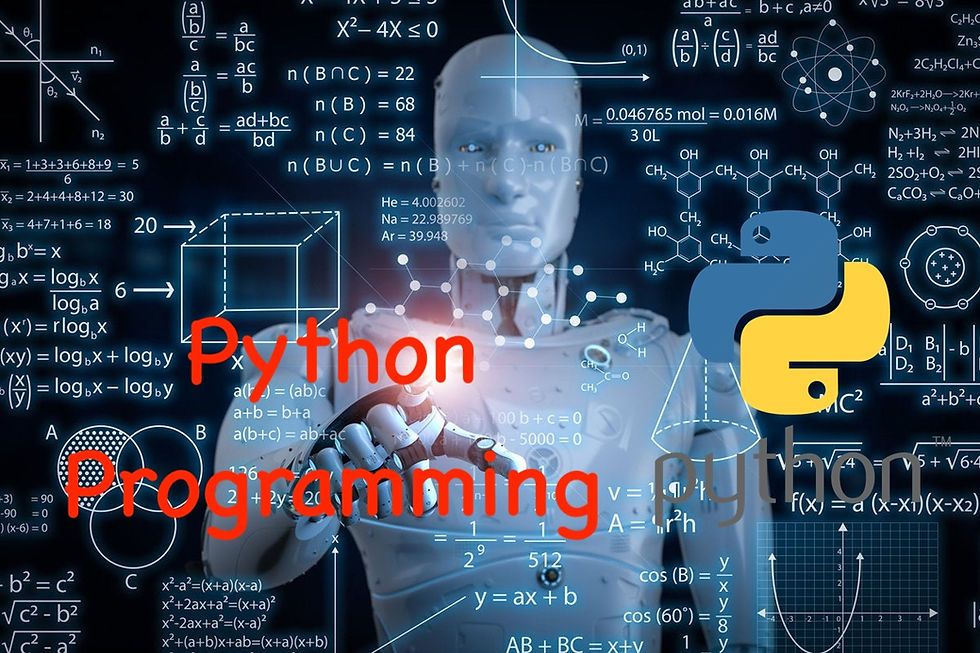
Hello everyone! Today, we're diving into a super handy function in Python—the map function. This little tool can save you a lot of time and make your code cleaner and more efficient. We'll walk through what the map function does and how you can use it with some simple and fun examples. Let's get started!
What is the Map Function?
The map function in Python is used to apply a specific function to all the items in an iterable (like a list or a tuple). This means you can quickly and easily apply a function to each item in a list, without having to write a loop.
Why Use the Map Function?
The map function is great because it:
Simplifies your code
Makes your code more readable
Is faster than writing a loop for large datasets
Getting Started with a Simple Function
Let's begin by creating a simple function that checks whether a number is even or odd.
def even_or_odd(num):
if num % 2 == 0:
return f"The number {num} is even"
else:
return f"The number {num} is odd"
# Using function
print(even_or_odd(24)) # Output: The number 24 is evenThis function takes a number as an input and returns a string indicating whether the number is even or odd.
Applying the Function to Multiple Numbers
Now, let's say we have a list of numbers and we want to check if each number is even or odd. Normally, we would write a loop to go through each number, but with the map function, we can do this much more easily.
Using the Map Function
The map function takes two arguments:
The function you want to apply
The iterable (like a list) you want to apply the function to
Here's how we use the map function with our even_or_odd function and a list of numbers:
numbers = [24, 56, 78, 99, 123]
# Using the map function
results = map(even_or_odd, numbers)
# Converting the map object to a list to see the results
results_list = list(results)
print(results_list)When you run this code, the output will be:
[
'The number 24 is even',
'The number 56 is even',
'The number 78 is even',
'The number 99 is odd',
'The number 123 is odd'
]How Does It Work?
Function Name: We provide the name of the function (even_or_odd) without parentheses.
Iterable: We provide the list of numbers (numbers).
The map function applies even_or_odd to each number in the list and returns a map object. We then convert this map object to a list to see the results.
Why Use Map Instead of a Loop?
Using a loop to achieve the same result would look like this:
results = []
for num in numbers:
results.append(even_or_odd(num))
print(results)While this works, it's more code to write and read. The map function simplifies this process, making your code cleaner and more efficient.
More Examples with Map
Squaring Numbers
Let's create a function to square numbers and apply it to a list using map.
def square(num):
return num * num
numbers = [1, 2, 3, 4, 5]
squared_numbers = list(map(square, numbers))
print(squared_numbers) # Output: [1, 4, 9, 16, 25]Converting to Uppercase
Let's create a function to convert strings to uppercase and apply it to a list of strings using map.
def to_uppercase(s):
return s.upper()
words = ["hello", "world", "python", "map"]
uppercase_words = list(map(to_uppercase, words))
print(uppercase_words) # Output: ['HELLO', 'WORLD', 'PYTHON', 'MAP']Conclusion
The map function is a powerful tool in Python that allows you to apply a function to every item in an iterable with ease. It's perfect for making your code cleaner, more readable, and more efficient. Whether you're working with numbers, strings, or other data types, the map function can help you get the job done quickly and elegantly.
I hope you found this guide helpful and fun! Stay tuned for our next session, where we'll explore other useful functions like filter and reduce. Until then, happy coding!
Comments